Снова весна и новая версия Robot на подходе. Список нововведений и улучшений можно посмотреть в онлайн справке:
https://help.autodesk.com/view/RSAPRO/2023/ENU/?guid=GUID-CDBFEAA4-0FFB-41AC-AB8A-79F5C413C221
https://help.autodesk.com/view/RSAPRO/2023/ENU/?guid=Robot_ReleaseNotes_2023_release_notes_html
The Load Takedown Method distributes loads from floors onto beams, columns, and walls. The load is transferred down from the upper storey to the storey below and down to the foundation.
This analysis is mostly oriented on fast, yet informative analysis in early design stages and where gravity loads are essential for building design decisions.
The three primary objectives for this new capability are to enable engineers to:
- Determine reactions on foundations in very early design stages when design work on the upper part of the building is still being done.
- Understand building behavior to determine the best column layout distribution.
- Get loads transferred to individual objects so that object-based code design is possible using traditional engineer handy design code tools or even spreadsheets.
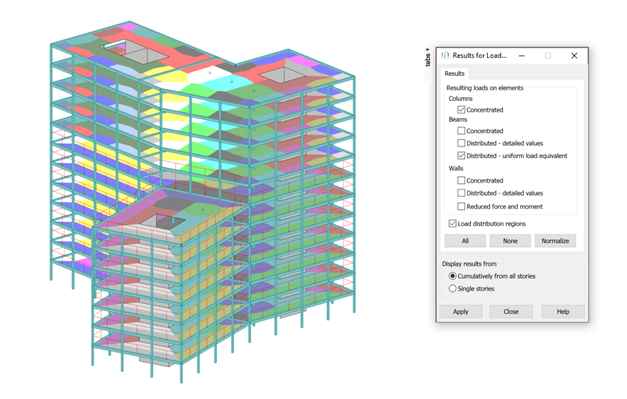
The Load Takedown Method provides structural analysis results in the following forms:
- Resulting loads on individual structural objects such as beams, columns, and walls coming from the floor load distribution, which can be used as a load input in external design applications.
- Internal forces in beams and columns based on obtained resulting loads which can be consumed in internal design modules.
- Reactions on supports.
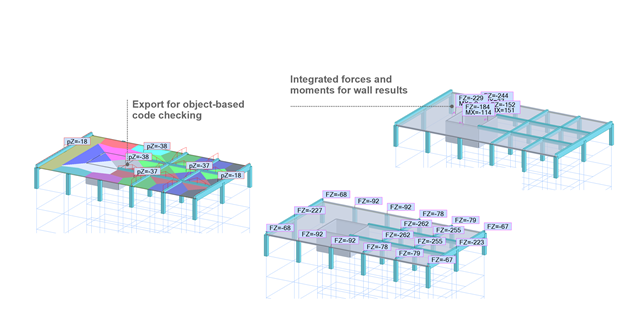
You can control and accurately create your Revit analytical model in the context of any structural physical model geometries.
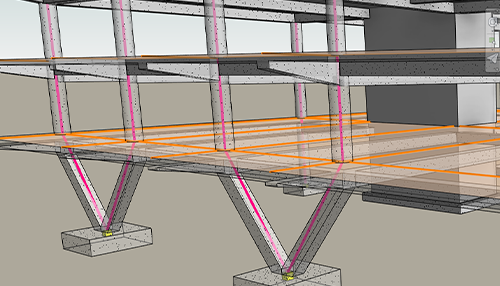
The Analytical Driven Modeling approach for Revit introduces new enhanced structural modeling capabilities for analytical modeling.
The analytical elements are no longer created automatically with the physical model. The autonomous analytical model is represented by elements such as members, panels, and links, interconnected at nodes. The analytical model contains all the properties and data needed for analysis using tools like Autodesk Robot Structural Analysis.
Improved Load Distribution from Cladding to Members and Walls
Load distribution from claddings to beams, columns, and panels was improved in terms of quality and performance.
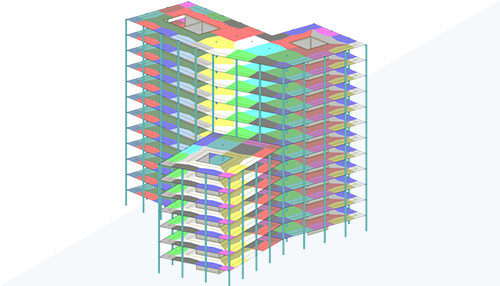
- Corrected load distribution on claddings with objects or elements carrying the load overlap.
- Improved the performance of load distribution on claddings.
- Improved distribution of linear loads on edges applied to multiple panel and cladding types defined as a single load record.
- Corrected load direction on bars coming from cladding load distribution.
Release Notes for Autodesk Robot Structural Analysis Professional 2023
Enhancements
Miscellaneous
Added grip
marks in all resizable dialogs for users t easily discover this behavior.
Added grip
mark to resize the Display dialog box.
Reorganized
the help menu content, giving access to the community forum.
Corrected
the behavior of object groups with empty content, as they were not visible on
the group list.
Implemented
the multipoint linear load for edges to get correct load distribution from
cladding to walls.
Updated the
material database for Brazil with the list of concretes and steels based on
Brazilian design codes.
PN-EN
design codes have been set as default for Polish settings instead of legacy
PN-B codes.
Improved
the performance of pasting data into the load tables.
Corrected
API detection of number of points in manually defined spectrum for Spectral
Analysis.
Reinforced
Concrete Design
Added the
reinforcement rebar database according to the Brazilian standard ABNT NBR
6118:2014.
Added the
reinforcement rebar database according to the ASTM and ASTM-Metric provision.
Improved
calculation time and performance in required reinforcement calculation for
columns.
Corrected
detection of openings in a slab while checking critical perimeter for punching.
Refactored
the Required Reinforcement Software Development Kit (SDK) for ease of use.
Help and
Documentation
Translated
the online help content into new languages: Spanish and Portuguese-Brazilian.
Corrected
user interface translations for the Portuguese-Brazilian language.
Issues
Resolved
Miscellaneous
Enabled
proper release conditions reported in tables in case of releases assigned in
the opposite direction than the local X direction of a member.
Fixed an
issue with a missing tooltip when hovering over the Core Walls icon.
Fixed an
issue causing software instability during work in the Object Inspector.
Fixed an issue
with the background color on the viewer screen capture.
Corrected
the position of the tab selection list when the Windows taskbar is on the left
or on the right side of the screen.
Fixed an
issue with the model opening in the Spanish regional settings when the file was
saved with the Education version of the program.
Fixed an
issue with the content of the command menu for construction types other than
Shell model.
Enabled
copying panels to earlier versions of Robot Structural Analysis.
Improved
Moving Load dialog box layout when resized.
Fixed an
issue showing a wrong menu type during the second opening of the Toolbar and
Menu tab in the Preferences dialog box.
Improved
the label, text, and description movement in the model viewer.
Improved
the diagram display for the gap/hook non-linear support definition.
Corrected an issue where a Story name was not showing in the
Inspector properties.
Corrected software instabilities that could happen on a
model viewer.
Fixed an issue causing software instabilities while
reviewing tables.
Corrected an issue with opening DXF files that were
previously saved by the program.
Fixed an issue causing a software instability while saving a
model with large number of panels in STR format.
Removed incorrect plastic section modulus for symmetrical
angles in the central system of coordinates in EuroPro, CatPro, and RPLN7Pro
steel section databases.
Corrected an issue resulting in an error message when
transferring the model from Robot Structural Analysis to Revit with an empty combination
definition, without load cases.
Corrected an issue where loads on cladding in Robot
Structural Analysis were not preserved on round-trip transfer with Revit.
Loads and Combinations
Fixed an issue causing software instability during Snow and
Wind loads generation for frames.
Fixed an issue which caused the inability to enter a
user-defined factor in the combination table.
Corrected the external pressure coefficients (Cpe) for wind
load generation according to the EC 1991-1-4 code.
Corrected the internal pressure coefficients (Cpi) for wind
load generation on frames with openings according to the EC 1991-1-4 code.
Corrected the basic wind load pressure for walls according
to the EC 1991-1-4 being calculated as for wall height instead of the roof
ridge height.
Fixed an issue with displaying the vehicle load in the
moving loads case.
Fixed an issue with a description of a planar load in the
load tables for the Frame 3D structure type.
Improved load distribution on claddings, which often ended
with the unjustified warning "The load has not been distributed correctly
- There are no objects or elements carrying the load overlap".
Improved the distribution of linear loads on edges applied
to multiple panel and cladding types defined as a single load record.
Fixed an issue causing the inability to enter the letter Z
in the Memo field of load tables.
Fixed separate display of added masses "defined
manually" and "converted from loads".
Fixed an issue causing a wrong load direction on bars coming
from cladding load distribution.
Model Calculations
Fixed an issue with the scaling factor for the self-weight
load which was not considered in load to mass conversion for dynamic analysis.
Fixed an issue causing incorrect results for Time History
Analysis occurring when a buckling case was defined right before a Time History
Analysis case.
Enabled calculation of nonlinear combinations with load
cases generated by wind simulation.
Corrected the resonance build-up factor value in Footfall
analysis for stairs according to SCI P354, which was incorrectly calculated due
to missing limits for the velocity of walking.
Corrected calculations of Sequential Self Weight analysis.
Fixed an issue in nonlinear buckling analysis when
"determine positive critical coefficients only" is checked.
Fixed an issue for the multithread solver when running
calculations in two instances of the program simultaneously.
Corrected calculation of spectrum parameters for IBC seismic
codes (2000, 2006, 2009, 2012 and 2018) for site class E.
Improved the stability of calculations run when another
dialog window was opened in the program.
Improved calculation of load to masse conversion in the
modal analysis when the option to create the main node for floor diaphragm in
the Stories parameters was applied.
Corrected calculation for panels with diaphragm calculation
model where mass was not considered in modal analysis.
Fixed an issue causing wrong results or no results while
calculating a model with phases in Calculation Manager.
Results Exploration
Fixed an issue causing a problem with displaying a legend on
model printouts when the combination component selection dialog box was open.
Corrected the values of integrated forces and moments for
cuts on solids.
Corrected the results for non-linear P-Delta combinations
with notional load cases.
Fixed software instability on drawing forces diagrams in the
Member Properties dialog box.
Fixed an issue causing software instability when generating
print previews containing graphics.
Corrected stress reduction for shell elements when reduced
stiffness is applied to the panel thickness.
Reinforced Concrete Design
Corrected environmental class information in calculation
notes for column, foundation and wall provided reinforcement design according
to ACI 318-14.
Implemented limit for nominal shear strength provided by
concrete (Vc) for ACI 318-14 according to point 22.5.7.1.
Corrected an issue which caused not preserving the choice of
steel material model in the Calculation Options dialog Longitudinal
Reinforcement tab for the EN 1992-1-1 design code.
Corrected the selection of message in calculation error
dialog box when the list of messages was longer than the dialog size.
Corrected the inability to select provided bar reinforcement
elements in in the viewer.
Corrected the functionality of the lambda modification
factor calculation for lightweight concrete in reinforced concrete design
according to ACI 318-14 code.
Corrected the edition of rebar database with imperial units.
Corrected the required reinforcement design for members
according to the CSA A23.3-04 code, issue caused by inconsistent data in the
rebar database.
Corrected the import of required reinforcement to Deep Beam
design, which was not considered in reinforcement distribution for panels
located in a model on a plane different than ZY.
Reinforced Concrete Beam Design
Fixed an issue with a missing verification message in the
Beam design module for EN 1992-1-1 code and National Annexes.
Enabled the span length edition for a stand-alone reinforced
beam, created after a beam has been imported from the model.
Corrected the cover calculation to satisfy environment
requirement for the BS-EN-1992-1-1 code.
Corrected the concrete material properties in provided
reinforcement design when the same material with different properties is
defined in the Job Preferences.
Fixed software instability when Geometry Optimization was
active, and a beam geometry was changed during calculation.
Reinforced Concrete Column Design
Corrected the value display for a shear force on the Results
tab for a column reinforcement.
Corrected the minimum cover value based on the environment
class for the reinforced column design according to ACI 318-14 code.
Improved the consistency of results on the Result tab and in
the calculation note for reinforced column design according to ACI 318-14 code.
Improved the visibility of force values for designed columns
in the calculation note.
Corrected parameter names for reduction ratio of column
stiffness due to sustained axial loads (βdns) and partial sustained axial loads
(β) for ACI318-14 code.
Corrected verification for slender sway/non-sway columns for
the ACI 318-14 and ACI 318-19 codes.
Reinforced Concrete Foundation Design
Removed the minimal reinforcement condition for foundations
which is not required for NF-EN 1992-1-1 design code.
Corrected the display of Geotechnical template names in the
Inspector drop-down list.
Corrected the display of Geotechnical template names on the
Stress tab in the Geotechnical Options dialog box.
Corrected the import of steel element geometry to the
foundation design module.
Corrected the calculations of the minimum required bottom
reinforcement for isolated footing according to EN 1991-1-1 7.3.2.
Corrected splice reinforcement for lean concrete in the
foundation design module for NF P 94-261 (Eurocode 7 with French National
Annex).
Improved continuous footing optimization for soil stress.
Corrected the object update for reinforcement concrete
continuous footing module after a model modification.
Corrected the Vc shear coefficient for foundation punching
design according to the ACI 318-14 metric design code (p.22.5.5.1).
Reinforced Concrete Slab Design
Fixed a software instability when importing panels with
required reinforcement to provided reinforcement design module.
Improved the transfer performance of panels with linear
releases to the provided reinforcement design module.
Corrected the value of bar diameter in the required slab
reinforcement calculation note for the BAEL rebar database.
Reinforced Concrete Wall Design
Corrected the limit of wall slenderness to 90 for reinforced
concrete design according to the NF-EN 1992-1-1 code
Corrected the minimum cover value-based on environment class
in Reinforced Wall design according to ACI 318-14 code.
Steel Connections Design
Fixed an issue causing wrong results for stiffness of bolt
rows in a fixed Beam to Column connection design according to EN 1993-1-8.
Fixed an issue with the calculation of effective length of a
bolt row above the beam flange in a Beam to Column connection design according
to EN 1993-1-8.
Corrected the calculation of a column web tension (Ft,wc,Rd
) for Beam to Column End Plate connection design according to EN 1993-1-8.
Corrected the calculation of the compression force formula
in the beam (F res) in a steel Beam to Beam connection design according to NF P
22-430.
Steel and Timber Design
Fixed an issue which caused the loss of the combination list
used for steel design in the Calculations dialog box.
Corrected software instabilities that could happen in the
steel design module.
Enabled steel design calculation when the moving load case
is set as auxiliary.
Improved the stability of the program after switching to
another application while being in the parametrized sections dialog box of
steel design.
Corrected the steel design of a rectangular section created
by API, due to incorrect plastic modulus Wpl.
Corrected the detection of bracings for buckling in local Z
direction for the 2D Frame structure type.
Blocked the verification of steel members for user-defined
sections without the required data, for example missing the flange or web
thickness.
Corrected default parameters for emissivity coefficients for
member surface (εm) and fire (εf) for EN 1993-1-1 code.
Corrected the calculation of shear area Ay and Az for welded
I-shape profiles according to the EN 1993-1-1 code.
Corrected the flange class calculation for a box-shape
cross-section according to the ANSI/AISC 360-16 code.
Corrected the calculation of the unbraced length coefficient
(rt) for symmetrical I-shape sections according to the ANSI/AISC 360-16 code.
Corrected the deflection verification for a cantilever
member with camber according to the NF EN 1995-1-1 timber design code.
Installation Requirements
Autodesk Robot Structural Analysis 2023 supports Windows 10 64-bit and Windows 11 64-bit.


Вот это приятно! Важная вещь.
ОтветитьУдалить